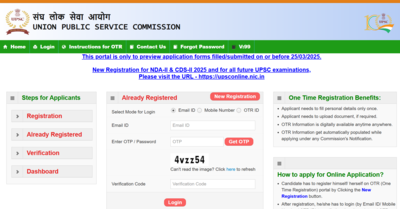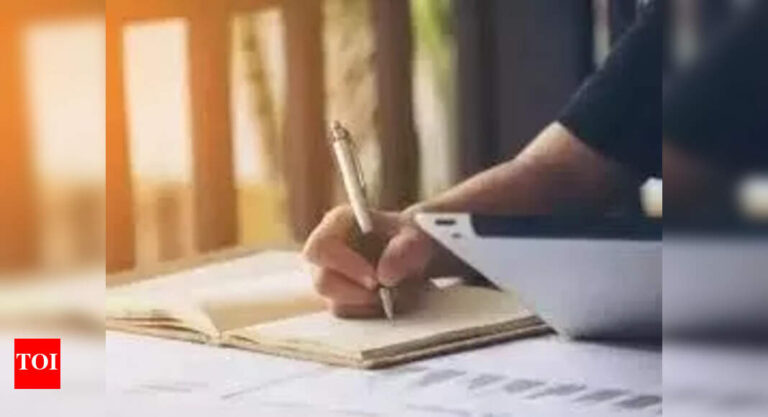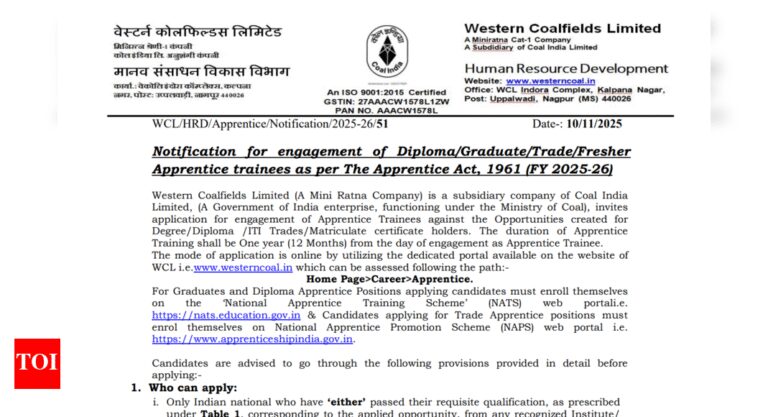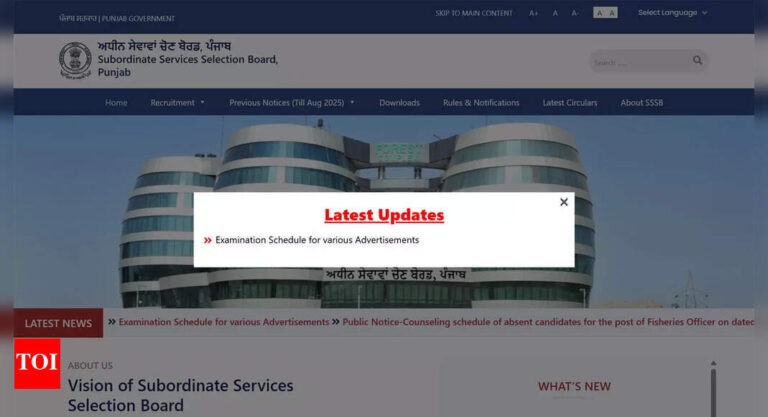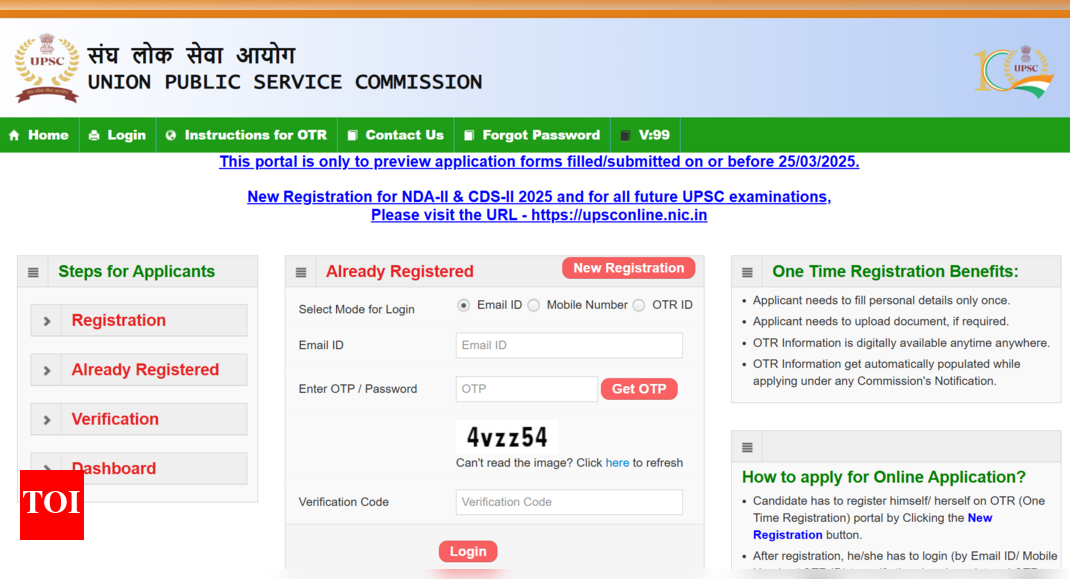
The Union Public Service Commission (UPSC) has activated the Detailed Application Form-II (DAF-II) window for candidates who cleared the Civil Services Examination (CSE) Mains 2025. The move formally initiates the run-up to the Personality Test, the final and most consequential stage of India’s elite recruitment process.According to the Commission, shortlisted candidates must log in to upsconline.gov.in and complete a meticulous review of their personal, academic, and service-related details. The portal now requires applicants to upload mandatory documents, verify information furnished earlier, and ensure that all declarations are consistent with their academic records and identity proofs. Any discrepancy, even minor, may delay candidature or invite scrutiny during verification.The UPSC has emphasised that no candidate will be allowed to appear for the Personality Test unless the DAF-II is submitted within the stipulated deadline, with all supporting documents correctly uploaded.
UPSC DAF-II : Steps to fill the form
Candidates can follow the steps mentioned here to fill the UPSC DAF form 2 from the official website:
- Visit the official portal: Go to upsconline.gov.in and select the link for DAF-II –
Civil Services Examination 2025 . - Log in with your credentials: Use the same registration ID and password generated during the preliminary registration.
- Verify personal particulars: Cross-check your name, date of birth, category, and community certificate details. Ensure they match your official documents exactly.
- Update service and cadre preferences: Fill in your preferred services (IAS/IPS/IFS, Central Services) and cadre choices in the mandated order. This section carries long-term implications — choose carefully.
- Upload mandatory documents: This includes (Class 10 and 12 certificates, Graduation degree and mark sheets, Category certificates (if applicable), EWS/OBC non-creamy layer certificates (as per the latest format)
- Disability certificates (for PwBD candidates): Documents must meet the specified size, resolution, and format.
- Provide details of achievements and extracurriculars: Mention internships, publications, sports certificates, social work, or professional experience. Only verifiable claims should be included.
- Review the summary page carefully: Cross-check every entry. Even a small mismatch between DAF-II and original documents can be questioned during document verification.
- Submit the form and save the final PDF: Download and retain a copy of the submitted DAF-II. This will serve as a reference during the interview.
Common mistakes to avoid in the DAF-II
Aspirants must carefully fill the form and avoid committing these mistakes:1. Inconsistent informationAny mismatch between DAF-I, DAF-II, and official documents—especially in name spellings, dates, or category details—can be flagged.2. Exaggerated or unverifiable achievementsInterview boards often ask for proof. Including claims that cannot be substantiated may undermine credibility.3. Incorrect service and cadre preferencesAvoid random or hurried selections. Preferences reflect career aspirations and are examined carefully.4. Poor-quality document uploadsBlurry, cropped, or unreadable documents may lead to rejection or additional scrutiny.5. Missing certificates for reserved categoriesEWS/OBC/PwBD certificates must follow the prescribed format and validity period. Outdated certificates are not accepted.6. Skipping the review stepMost candidate errors stem from not reviewing the final form thoroughly.