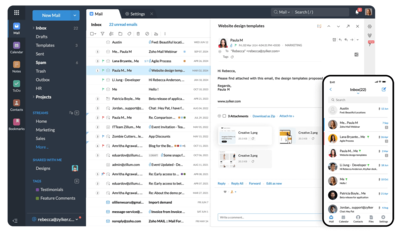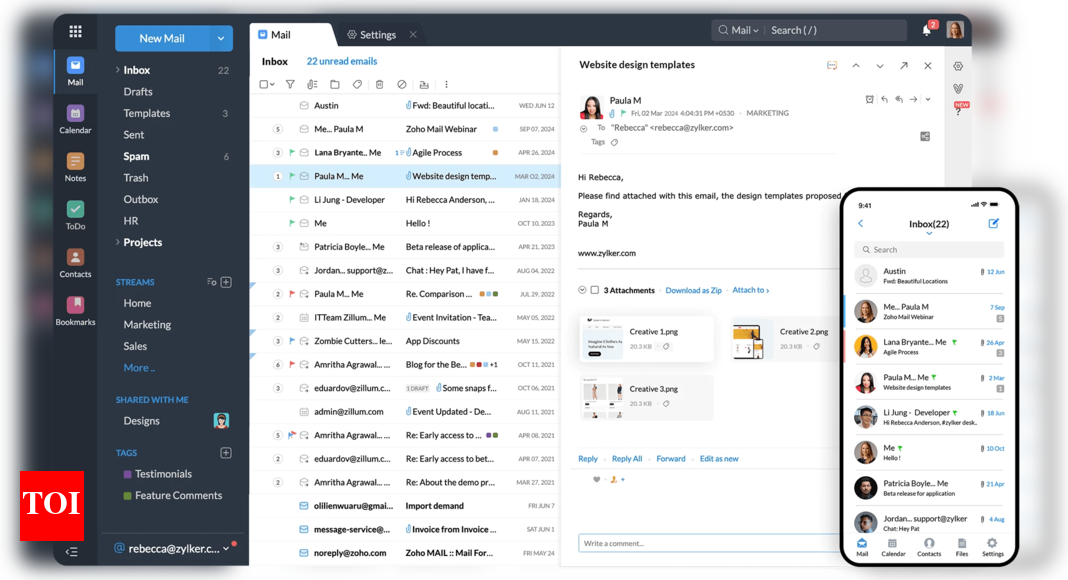
Zoho Mail is gaining popularity as an alternative to Gmail as users seek privacy-focused and free-email experience. The email service from Zoho is gaming popularity among professionals and small businesses because of its custom domain support, add-free interface and enhanced privacy features. Zoho Mail is an ideal choice for users who want more control over their inbox and prefer a productivity focused approach. In case you are also planning to make the switch from Gmail to Zoho Mail, then the process is quite simple. Here’s a quick guide to help you transfer your email setup from Gmail to Zoho Mail without any hassle and without losing on your important data.
How to transfer from Gmail to Zoho Mail
Follow the below mentioned steps to make a switch from Gmail to Zoho Mail
- Create a Zoho Mail account: First things first, visit Zoho Mail and start the processor sign up for free or you can also select a paid plan as per your need
- Enable IMAP in Gmail: After this go to Gmail settings > Forwarding and POP/IMAP → Enable IMAP. This will enable Zoho to access your Gmail data.
- Use Zoho’s migration tool: Now in the Zoho Mail settings, go to the Import/Export section. Once there use the Migratuib Wizard to import emails, folders and contacts from Gmail.
- Set up Email forwarding: Now in the Gmail settings, enable forwarding to your new Zoho Mail address this steps will make sure that you don’t miss out on any incoming messages.
- Update contacts and accounts: Now inform your contacts about your new email address and update it across services like banking, subscriptions, and social media.
For those unaware, Zoho Mail believes a lot in data privacy and the service offer a no-ad and experience with strong encryption protocols. It is a good option for users who and update it across services like banking, subscriptions, and social media.