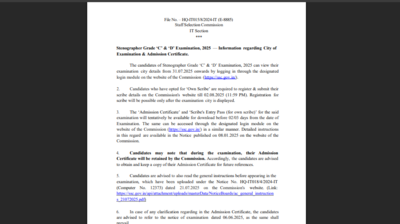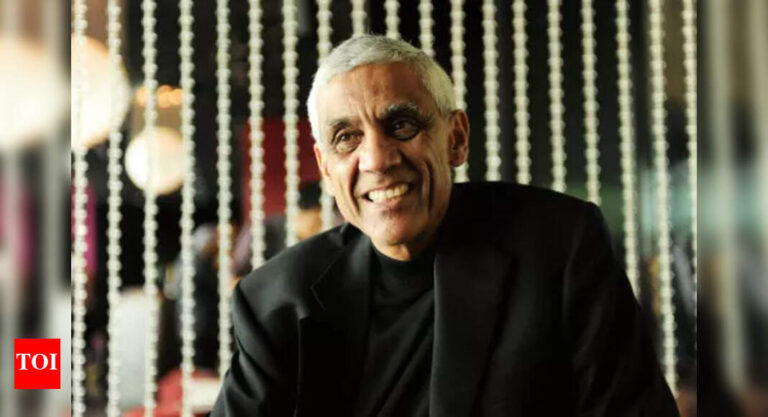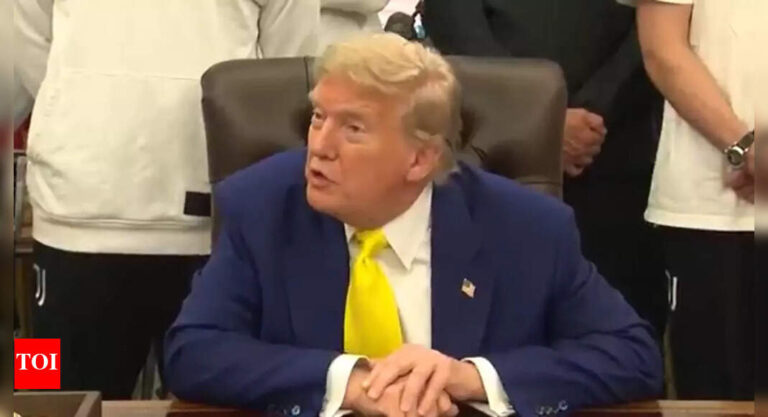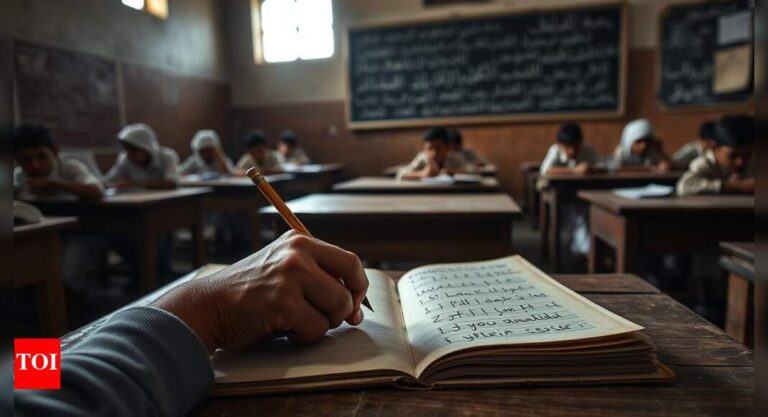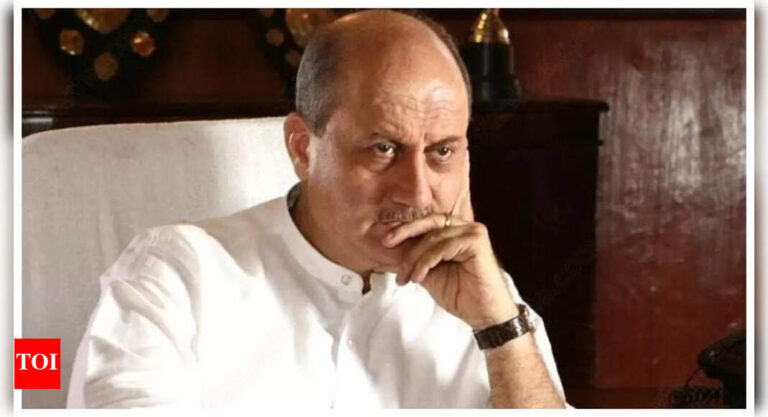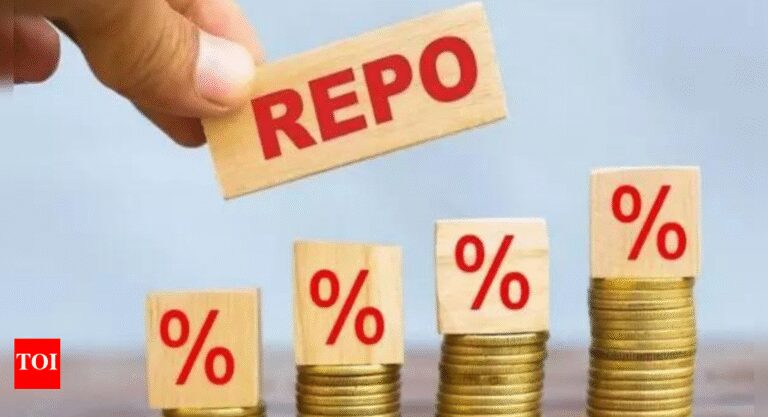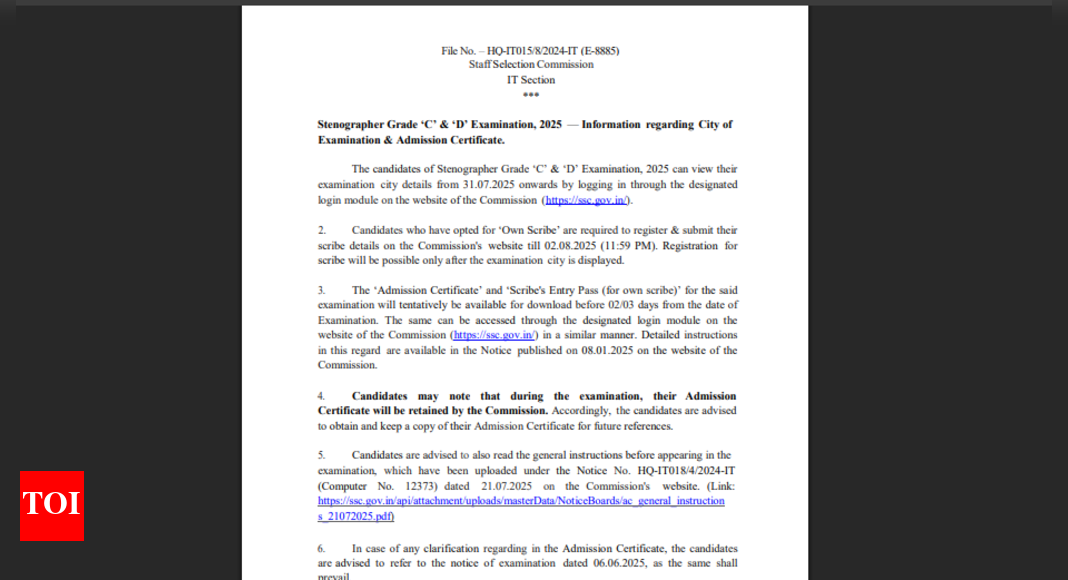
SSC Stenographer city intimation slip 2025: The Staff Selection Commission (SSC) has released the city intimation slip for the Stenographer Grade ‘C’ and ‘D’ Examination 2025. Candidates can access their allotted examination city by logging into the official website, ssc.gov.in, using their application number and password. The admit cards for the SSC Stenographer posts are expected to release soon. The SSC Stenographer Examination 2025 is scheduled to be held from August 6 to August 8, across multiple exam centres nationwide. A total of 1,590 vacancies have been announced by the Commission, including 230 posts for Grade ‘C’ and 1,360 for Grade ‘D’, spread across various ministries, departments, and government bodies.Candidates who required scribes were permitted to nominate their own, with mandatory submission of the scribe’s details on the official portal. The last date to register scribe information was August 2, 2025. The SSC has clarified that only pre-registered scribes will be allowed entry at the examination venue. No offline or last-minute changes will be entertained.
SSC Stenographer city intimation slip 2025: Steps to download here
Candidates can follow the steps mentioned here to download the SSC Stenographer city intimation slip 2025:
- Visit the
official SSC website : Go to https://ssc.gov.in.
- Click on the relevant link: On the homepage, find and click the link that reads: “Stenographer Grade ‘C’ & ‘D’ Examination 2025 – City Intimation Slip”.
- Login to your account: Enter your Application Number and Password (created during registration) in the login window.
- Access your dashboard: After logging in, navigate to the section labelled “Admit Card / Application Status” or “City Intimation Slip”.
- Download the city slip: Click on the “Download City Intimation Slip” button to view your allotted exam city.
- Save and print: Download the PDF copy and take a printout for future reference. This slip may be required at the time of travel or examination.
Alternatively, candidates can download the SSC Stenographer city intimation slip 2025 from the link provided here.
SSC Stenographer admit card 2025 : Steps to download here
Candidates can follow the steps mentioned here to download the SSC Stenographer admit card 2025 from the official website once it is released:
- Visit the official SSC website: Go to https://ssc.gov.in, the new unified portal of the Staff Selection Commission.
- Click on the admit card link: On the homepage, locate and click the link titled, “Download Admit Card – Stenographer Grade ‘C’ & ‘D’ Examination 2025”.
- Login using your credentials: Enter your Application Number and Password (as generated during the registration process).
- Access your admit card: After logging in, click on the “Admit Card” section from your dashboard.
- Download the admit card: Click the “Download” button to save the admit card PDF on your device.
- Take a printout: Print a clear copy of the admit card. Although the original will be retained by the Commission at the exam centre, you must keep a personal copy for future stages of the recruitment process.
Candidates are advised to stay tuned to the official website to get the complete details of the SSC Stenographer recruitment process 2025.