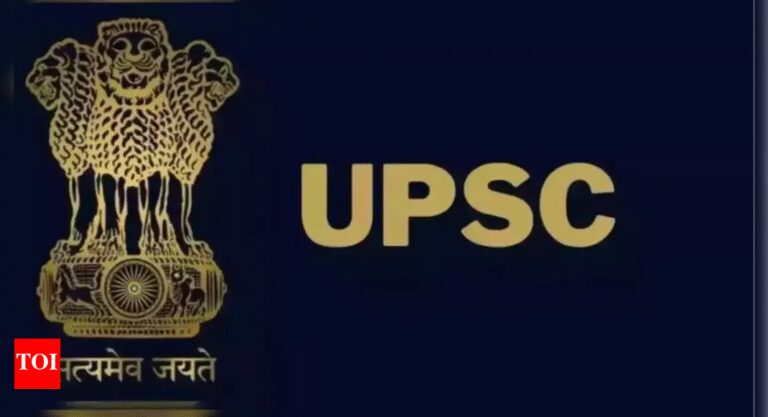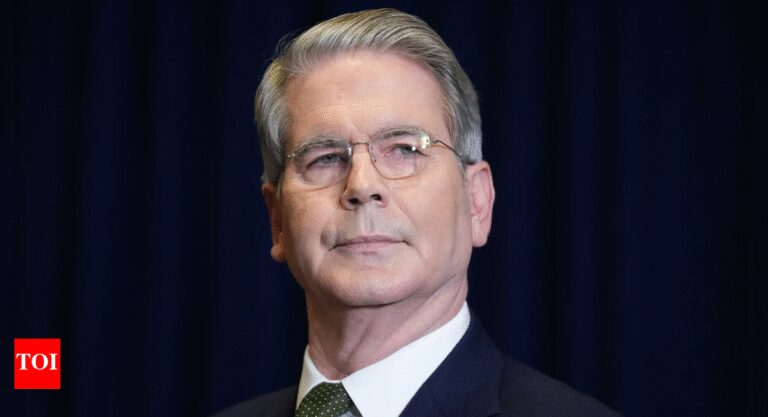A laptop today is far more than a screen—it’s a laboratory, a studio, and a sandbox rolled into one. For school and college students, it’s the bridge between learning and doing. Coding, design thinking and digital creativity all depend on the same invisible muscle: the ability to imagine, test, and build. A laptop nurtures that muscle. It gives students the agency to move from consuming information to producing ideas, apps, designs, and stories.In India and across the world, classrooms are being redefined by this shift. A child using Scratch to build a math game, a teenager designing posters for a social cause, or a college student developing an app for mental health awareness—all begin with the same act: Opening a laptop and experimenting. Unlike tablets or mobile phones, laptops support complex workflows—multiple tabs, software installations, data handling, and even small-scale simulations. They make the learning process iterative, not just interactive.Here are five powerful ways laptops help students develop skills that will define the future—coding, design thinking, problem-solving, and digital creativity.
Moving from learning to doing in coding
Coding is not about memorising syntax; it’s about building things. A laptop enables this “maker” mindset. With full keyboards, proper file systems, and coding environments like Scratch, Python, or Visual Studio Code, students can write, debug, and test real programs.Unlike mobile coding apps that limit complexity, laptops allow for end-to-end projects—students can code a calculator, create a mini-game, or build an interactive quiz. Each success, even a small one, teaches logic, perseverance, and creativity. The immediate visual feedback—watching a program run successfully—turns abstract ideas into tangible results. Over time, children start thinking like problem-solvers, not just learners of code.
Building design thinking through experimentation
Design thinking thrives on iteration—ideate, prototype, test, and improve—and a laptop supports each step. Whether it’s brainstorming on digital whiteboards, sketching on design apps, or using Figma and Canva for mock-ups, laptops make experimentation easy and quick.As students can switch between tools, tabs, and versions seamlessly, they learn the essence of design empathy: Understanding users, testing ideas, and refining solutions. For example, a student designing an eco-awareness poster or a website for their school club can instantly gather feedback, tweak layouts, and relaunch—replicating how professional designers work. The process itself builds resilience, patience, and an eye for user experience.
Sharpening problem-solving through simulations and analysis
Problem-solving is about breaking big challenges into smaller, testable parts—and laptops are ideal for that. Students can simulate real-world problems using spreadsheets, coding sandboxes, or AI-powered platforms.For instance, they can model how temperature changes affect crops, or run a simple algorithm to optimise study schedules. Through such tasks, they learn computational thinking—decomposition, pattern recognition, abstraction, and algorithm design. Each activity reinforces logical reasoning and evidence-based decision-making.This hands-on experimentation teaches that problems don’t have one answer; they have patterns waiting to be discovered. That is the foundation of every STEM discipline.
Transforming passive learning into digital creativity
A laptop can turn any child’s curiosity into creation. Students can record podcasts, edit short films, compose music, or create digital art using free or open-source tools. The laptop becomes a studio—a space where coding, design, and storytelling converge.Long-form creative projects thrive on the ergonomics and multitasking ability of laptops. A larger screen helps with video timelines, a keyboard speeds up editing, and the precision of a trackpad or mouse enables detail-oriented work. When children produce something original—a video essay, a science animation, or a 3D design—they begin to see themselves not just as students, but as creators with a voice and vision.That shift—from watching content to making content—marks the real start of digital creativity.
Fostering collaboration and presentation skills
Every creative or coding journey benefits from teamwork. Laptops connect students to global classrooms, peer collaborations, and project-sharing platforms. Tools like Google Workspace, Notion, and GitHub enable co-creation—writing code together, editing documents live, and building shared projects.This exposure teaches soft skills that are often harder to develop: communication, constructive feedback, and remote collaboration. When students present their ideas through digital portfolios, online hackathons, or shared design boards, they learn to articulate, justify, and improve their work. In short, the laptop becomes not only a workspace but a meeting space—training students for the collaborative workplaces of the future.
5 laptop essentials that power coding, design and creative learning
A good laptop is not about high price tags—it’s about having the right mix of power, comfort, and reliability that allows students to create, code and design without interruptions. Whether a child is learning Python, editing a short film, or designing a school project, the right configuration can turn a simple device into a personal innovation lab. Here are five essentials every student laptop should have for building coding, design and digital creativity skills:
- Powerful processor and adequate
RAM : At least anIntel i5 or Ryzen 5 with 8 GB RAM ensures that design tools, coding environments, and browsers run smoothly without lag. Multitasking becomes seamless, which is crucial for switching between tabs, simulators and projects. - Fast SSD storage: A 256 GB or higher SSD not only speeds up boot time but also allows students to save large project files, videos and applications. It helps in quick rendering and smoother editing.
- Comfortable display and keyboard: A 13–15 inch anti-glare screen paired with a responsive keyboard reduces strain during long coding or design sessions, making creativity sustainable.
- Long battery life: At least 8 hours of battery backup helps students stay productive during school, workshops or travel without hunting for a power socket.
- Durability and connectivity: A sturdy build, plus essential ports (USB, HDMI, headphone jack), ensures the laptop can handle both classroom wear and creative hardware extensions like tablets or microcontrollers.